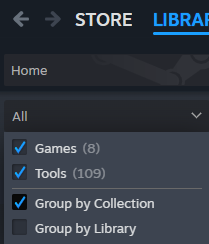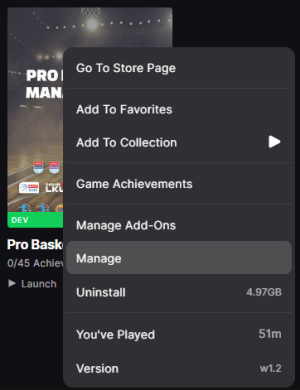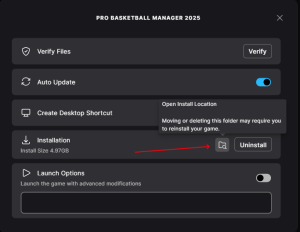Dataeditor
Jump to navigation
Jump to search
Dataeditor
Dataeditor ?
The dataeditor is a free tool provided with the game which allows you to edit the databases and create your own [Modding|Mods] (edit players, teams, leagues...).
How to start the dataeditor
Steam
On Steam you will need to install go in your library and activate the tools at the top.
Once ticked, the Dataeditor will appear in the list and you'll be able to install it and launch it.
Epic Games Store
On Epic the dataeditor comes already pre-installed with the game. Simply right click on the game in your library and select *Manage*.
On clicked, simply click on the icon to reach the local files
Once in the folder, you will be able to find the "Dataeditor" folder and open the Dataeditor application (by clicking on dataeditor.exe on Windows).